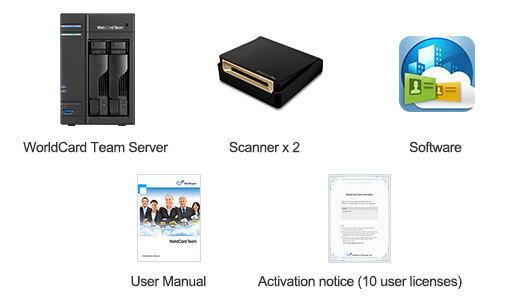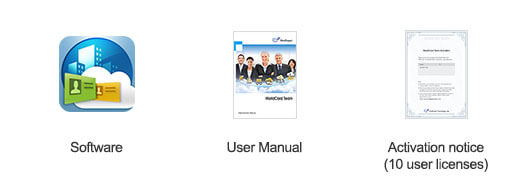Efficiently receive contact data from assistants

Share business cards among colleagues

Manage access rights and transmit in encryption

Contacts are centrally stored in the company database

Features
Specifications
Comparison
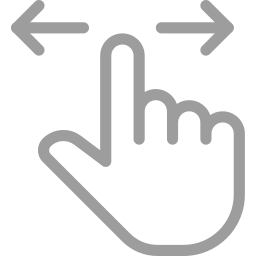 There is still information to slide around.
There is still information to slide around.


 Work Effectively and Efficiently
Work Effectively and Efficiently


 Store Contacts Permanently
Store Contacts Permanently
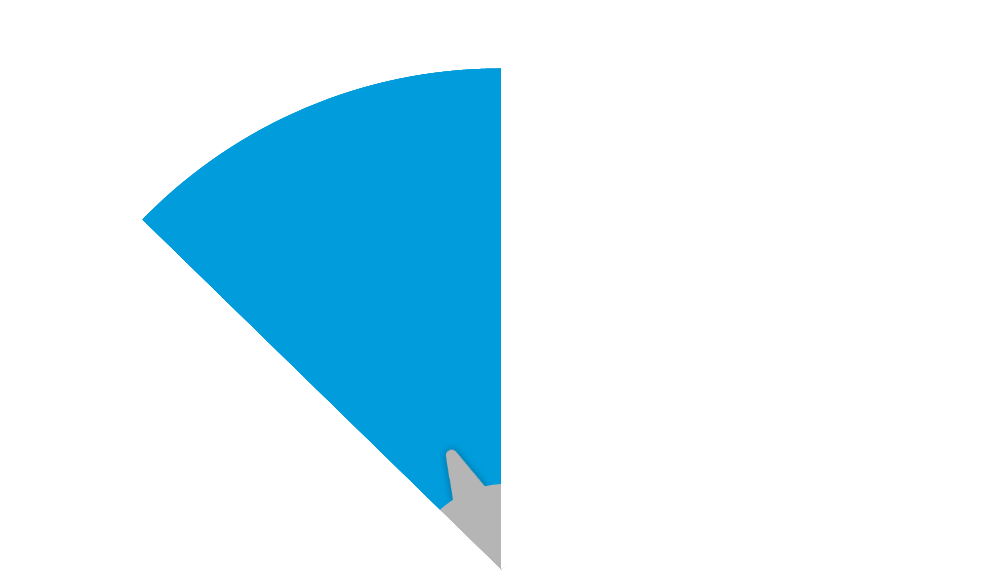
 Contacts Sharing
Contacts Sharing
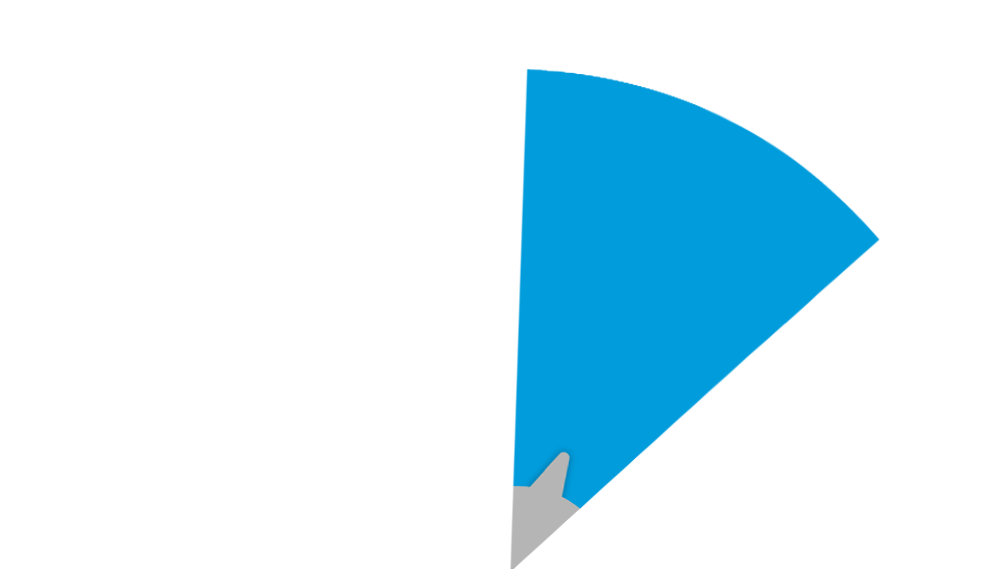

 Data Protection
Data Protection